Docker-gen & Nginx as a proxy web-server
When we started using CircleCI for auto deployment a problem arised. Every time code got pushed and deployed to our CoreOS server, new containers with new ip-adresses were created. Because of this we had to go into the nginx container to adjust the configuration. This wasn’t very continuous so we had to find a solution for this.
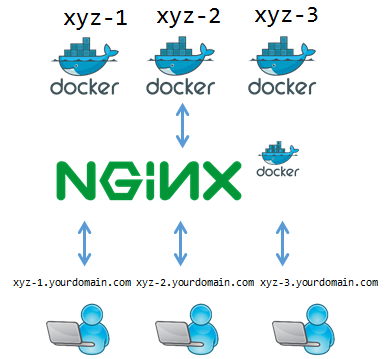
This is where we started using docker-gen. Docker-gen is a file generator that, using a template en docker meta-data, can generate files. It can listen on the docker socket if any containers are stopped or started and regenerate the files with the new data. More information on docker-gen can be found here
For our nginx problem we used an implementation of docker-gen made by jason wilder on github called nginx-proxy. The easy way to set this up is by running the next command.
docker run -d -p 80:80 -v /var/run/docker.sock:/tmp/docker.sock:ro jwilder/nginx-proxy
This wil set up an nginx container with the docker-gen embedded. The only thing you need to do is adapt your docker run command for the other containers so that it includes -e VIRTUAL_HOST=subdomain.youdomain.com where you replace the subdomain.youdomain.com with your domain information.
We already had a customized nginx container and we didn’t want to reconfigure that one so we opted for the other way of setting this up, using a separate container to run docker-gen.
The nginx container now required -v /tmp/nginx:/etc/nginx/conf.d in its run command and the docker-gen container was run with:
docker run --volumes-from nginx \
-v /var/run/docker.sock:/tmp/docker.sock:ro \
-v $(pwd):/etc/docker-gen/templates \
-t jwilder/docker-gen \
-notify-sighup nginx -watch -only-exposed /etc/docker-gen/templates/nginx.tmpl /etc/nginx/conf.d/default.conf
For more information on docker-gen and nginx-proxy you can use the following links